Show List
File Management
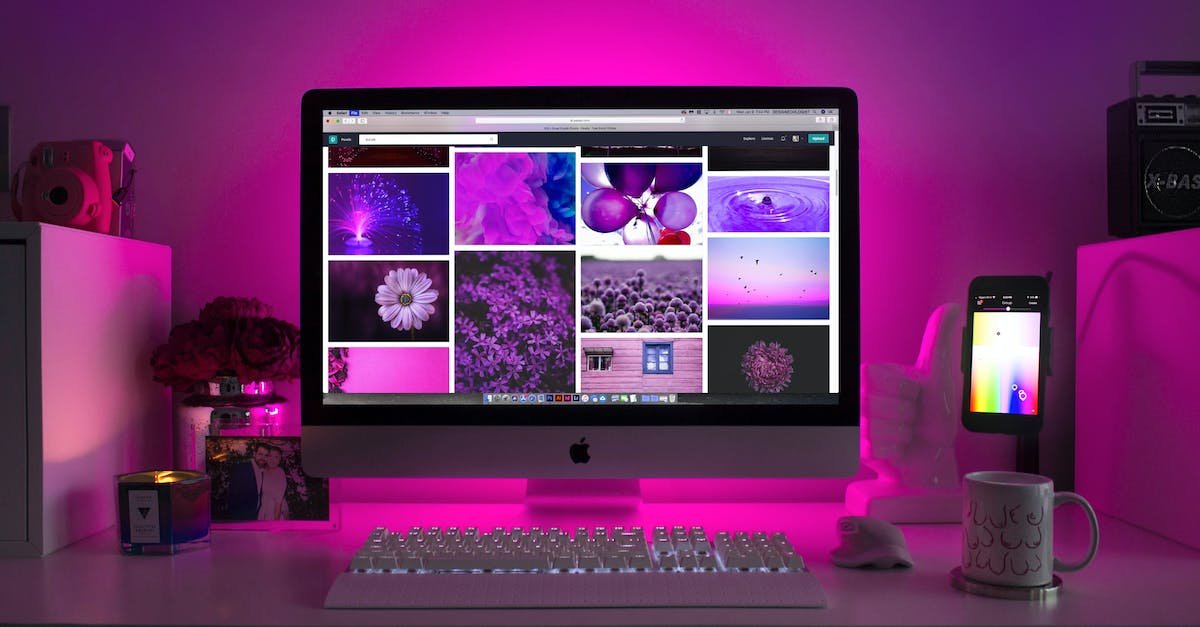
Saving files
: When you create a new digital file, such as a document or a drawing, you'll need to save it so that you can access it later. To do this, you can choose "Save" or "Save As" from the program's File menu, give the file a name, and choose a location to save it.Naming files
: When you save a file, it's important to give it a descriptive name that will help you remember what it is later. For example, if you've created a drawing of a cat, you might name the file "Cat_Drawing."Organizing files
: It's a good idea to organize your files into folders so that you can find them easily later. You can create new folders by right-clicking in the folder window and choosing "New Folder."Moving and copying files
: If you need to move or copy a file from one folder to another, you can do so by dragging and dropping the file to its new location. To copy a file, hold down the "Ctrl" key while dragging the file.Deleting files
: If you no longer need a file, you can delete it to free up space on your computer. To do this, right-click on the file and choose "Delete."
Remember, these are just some basic file management skills to get started with organizing your digital files! There are many more advanced techniques and tools to explore, but these ideas should help you understand the basics.
Leave a Comment